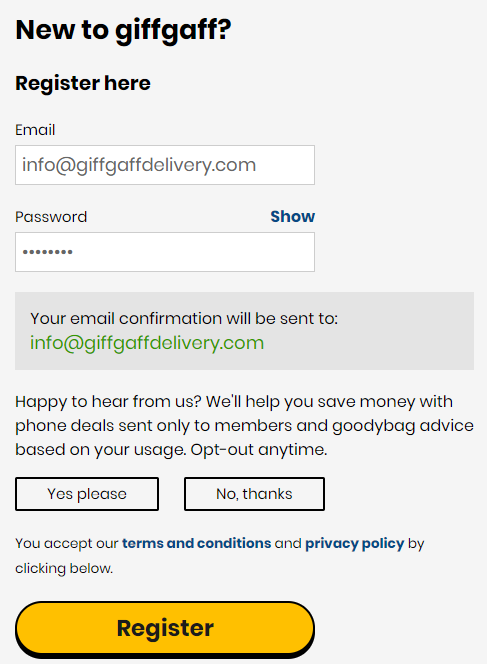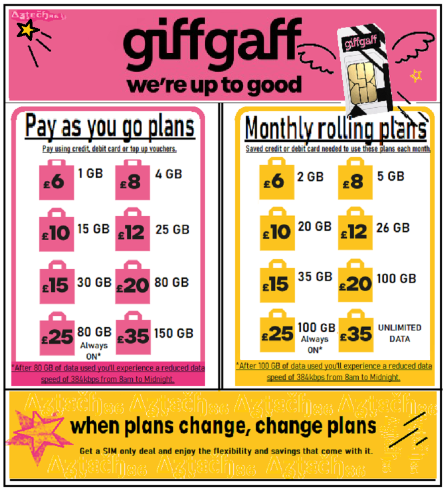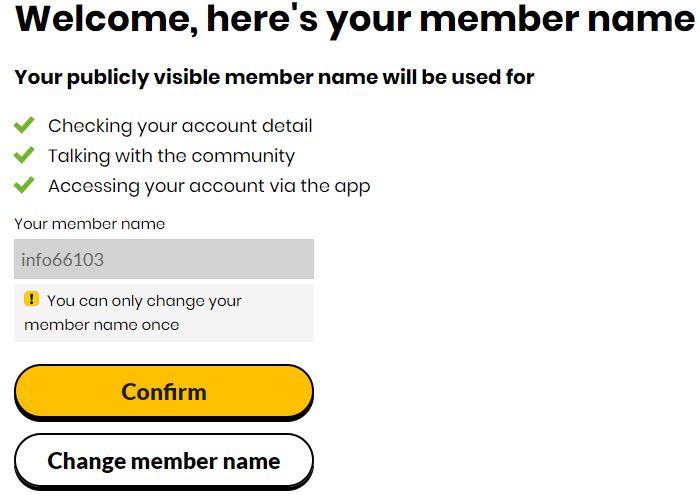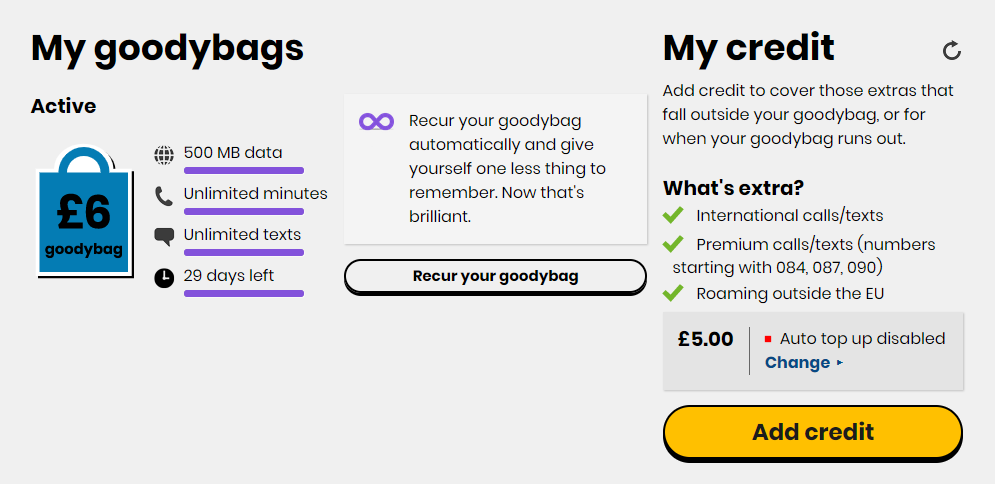HOW TO ACTIVATE GIFFGAFF SIM
HOW TO ACTIVATE GIFFGAFF SIM
1. Activate giffgaff SIM
First of all to activate your giffgaff SIM, visit www.giffgaff.com/activate or click the button below.
2. Activation code
Then enter the 6-character activation code printed on the SIM card.

3. Member registration
Enter your email and choose a password to sign up. The password must contain at least 12 characters, an upper/lower case letter and a number. Then giffgaff will send you an email confirmation. Once your registration is completed, giffgaff will assign you a random member name. Look at step 7 to replace your member name. Choose carefully and don’t regret later. You will not be able to change it after.
3. Member registration
Enter your email and choose a password to sign up. The password must contain at least 12 characters, an upper/lower case letter and a number. Then giffgaff will send you an email confirmation. Once your registration is completed, giffgaff will assign you a random member name. Look at step 7 to replace your member name. Choose carefully and don’t regret later. You will not be able to change it after.
4. Choose your monthly plan
Select the monthly plan that best suits your needs. Don’t forget that when you join giffgaff your goodybag is automatically set to recurring. This means that when your current goodybag expires you get a new one right away with no interruptions. However, you can turn your recurring goodybag off or on under «my payments» section.
4. Choose your monthly plan
Select the monthly plan that best suits your needs. Don’t forget that when you join giffgaff your goodybag is automatically set to recurring. This means that when your current goodybag finishes you’ll get a new one right away with no interruptions. However, you can turn your recurring goodybag off or on under «my payments» section.
5. Add credit
Monthly plans do not include premium or international calls, but you can add some credit to your balance in case the £5 free credit is not enough for you. We call it credit and you can add it at any time. Visit the following link to know our international rates calling from the United Kingdom to any country in the world. Remember that this credit does not expire and you can use it later to purchase a goodybag.
8. Phone number
Go to my giffgaff to see your number and check whether your monthly plan is active (My goodybags) and your £5 bonus credit has been added in your account (My credit).